Section 1
Brains Simplify Reality
The reality we live in is the most complex thing you can imagine, and one of the biggest achievements of the neural networks in our brain is that they are able to simplify it. Normally, this is a good thing; when you want to escape from a lion that leaps out of the bushes, the only relevant fact is that a lion is approaching you. You probably shouldn’t waste any time thinking about things like the air resistance that causes his fur to deform in such beautiful and complex ways.
But when your job is to animate the lion, you must be aware of these details. Your brain is very good at abstracting away details, but it’s also very good at noticing when something is not quite right. In other words, it won’t let you know about the deformation of the lion’s fur unless it’s missing. If the lion approaching you doesn’t seem to obey the laws of physics that every other lion you’ve previously encountered did, then this will seem a very important observation and your brain will immediately notify you that something is very strange about this guy.
The same will happen with your animation. You want your viewer to focus on the story, so the last thing you need is a mental warning popping up all the time saying that something is odd. So, you need to ensure that your animation is consistent with some fundamental rules of the reality that we live in.
Does this mean that our animations need to be 100% accurate, physically correct imitations of the real word? No. You don’t need an exact physics simulation to animate your layers. But if your animations obey certain basic principles of physics, it will give them a lot more credibility.
The brain gets rid of all the little details when it simplifies reality for you; this creates a challenge when creating animations, however, since you need to be aware of exactly those details if you want to make your animation feel natural. Let’s compare the following two simple bouncing ball animations.
When you look at the orange ball, your brain just says ‘I see a bouncing ball.’ By default, your brain doesn’t tell you anything about how the speed changes over time, how the ball deforms, or any of the other little details you need to know to create this animation. When watching the red ball, your brain gives you a little bit more information – something like ‘I see a bouncing ball and it looks odd.’ If you already have a little bit of experience with animation, perhaps it even says ‘I see a bouncing ball, but the easing is wrong’.
Skipping all details that are at their ‘default’ would be great, if the ‘default’ for reality and our computer were identical. But this is not the case at all. The default keyframes in After Effects create movements with a constant speed. In reality, it’s impossible to build a car that abruptly goes from standing still to traveling a constant 80 miles per hour - there is always inertia, and every speed change takes time. So, you have to explicitly adjust the easing of the keyframes, for example, to get the subtle details of the timing right. A big part of your job as an animator is to carefully analyze animations and understand the details that your brain normally ignores. Where does the object accelerate, and where does it decelerate? Does a speed or direction change happen abruptly, or smoothly? When you look at animations – or things in the real world – try to focus on these details. The more experience you have with how objects move in certain situations, the better you’ll be able to spot and fix odd behaviors when keyframing your own animations.
Join our newsletter for updates on this book and more great stuff we create!
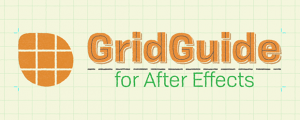
Automatic layouts, snappable guide grids and modifiable shape layer guides - because motion design isn't static.