Section 3
Preservation of Volume
When objects deform or merge, it’s important to keep in mind that they tend to preserve their volume (or in 2D terms, their area). Let’s compare the following two animations.
The first variant feels more natural and physically plausible, because the circle-like shapes grow as they merge together. When you merge two lumps of playdough, the resulting object is bigger than the two individual lumps. However, when animating shapes, this doesn’t happen automatically. So when animating shapes, be sure to think about this and adjust their size where appropriate.
The same is also the case when you squash or stretch an object (we’ll talk about this in more detail in the chapter on Squash & Stretch Theory). When an object is compressed in one direction, it usually grows in the other direction.
Note that in the real world, the volume of many objects doesn’t stay constant. Objects can be compressed, to some extent. But what usually happens is a combination of both: when an object is squashed, it’s both compressed (it loses volume) and grows a bit at the sides.
You shouldn’t treat the preservation of volume as an accurate science. It’s just important that your objects change their size in situations where your brain expects them to - how much they change doesn’t matter so much. If you look at the example with the two merging shapes at the beginning of this section again, you may notice that when they merge, the resulting shape is actually way too big – all of the grey part in this comparison is excess: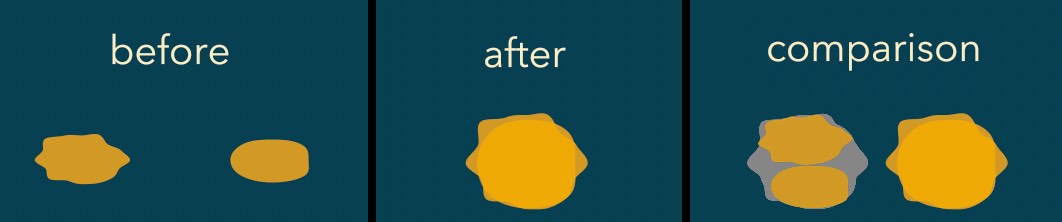 I’m comparing the 2D area here - if you think of the objects as 3D volumes, the difference is even greater (since you would also need to stack several of the smaller objects along the z-axis to fill the space of the larger one). In general, our brains are not too finicky about how much something changes, as long as it changes in some way. More on that in the next section.
I’m comparing the 2D area here - if you think of the objects as 3D volumes, the difference is even greater (since you would also need to stack several of the smaller objects along the z-axis to fill the space of the larger one). In general, our brains are not too finicky about how much something changes, as long as it changes in some way. More on that in the next section.

Create animations with Squash & Stretch in no time with a collection of ready to use behaviors, carefully handcrafted by professionals and controlled by an intelligent system – ensuring your animations come to life without starting from scratch each time.

Buy BeatEdit for After Effects and BeatEdit 2 for Premiere Pro and save $50!
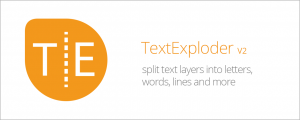
Split text layers into characters, words, lines and more. The placement of each character is accurately preserved without expressions, text animators or other tricks.