Section 1
Hello Life - Good Bye Rubber World
At first sight, the bottom line of Squash & Stretch seems to be ‘Animations look cooler if objects are elastic’. Many animators just stop here and accept this as a fact. But this is surprising, isn’t it?
We don’t live in a rubber world
Only a tiny fraction of the real world consists of rubber or jelly. Wood, stones, earth - if you throw a random object, it’s very likely that it will either break or not deform at all. Nature doesn’t really contain many objects that behave like bouncy balls. And even the bouncy balls that our civilization is able to make won’t have that satisfyingly bounce on an average natural surface, like forest soil. So why should our brains find stories more attractive if they happen in a rubber world so different from the one we’re used to? The answer is: they don’t. If you squash and stretch everything in your scene, you’ll end up distracting your viewers instead of making your animation better.
Faces = Life
Time for a little distraction: open up the YouTube homepage, and check how many of the video thumbnails include a face. I bet it’s the vast majority of them. Why?
So faces are very important to attract attention (and happy faces in particular, to create a good mood). This is no secret - everybody in marketing knows about it, and that’s why advertisements are full of people, not just products.
At the level of the neural networks inside your brain, a face is a reliable feature that distinguishes creatures from everything else. It’s a very simple rule - if it has a face, it’s a creature. If it has no face, it’s not. As a bonus, the face also tells you what emotion that creature is feeling. So it’s no surprise that our brains focus on faces when trying to figure out what an object is. Take anything dead and add a face: it will instantly come to life.
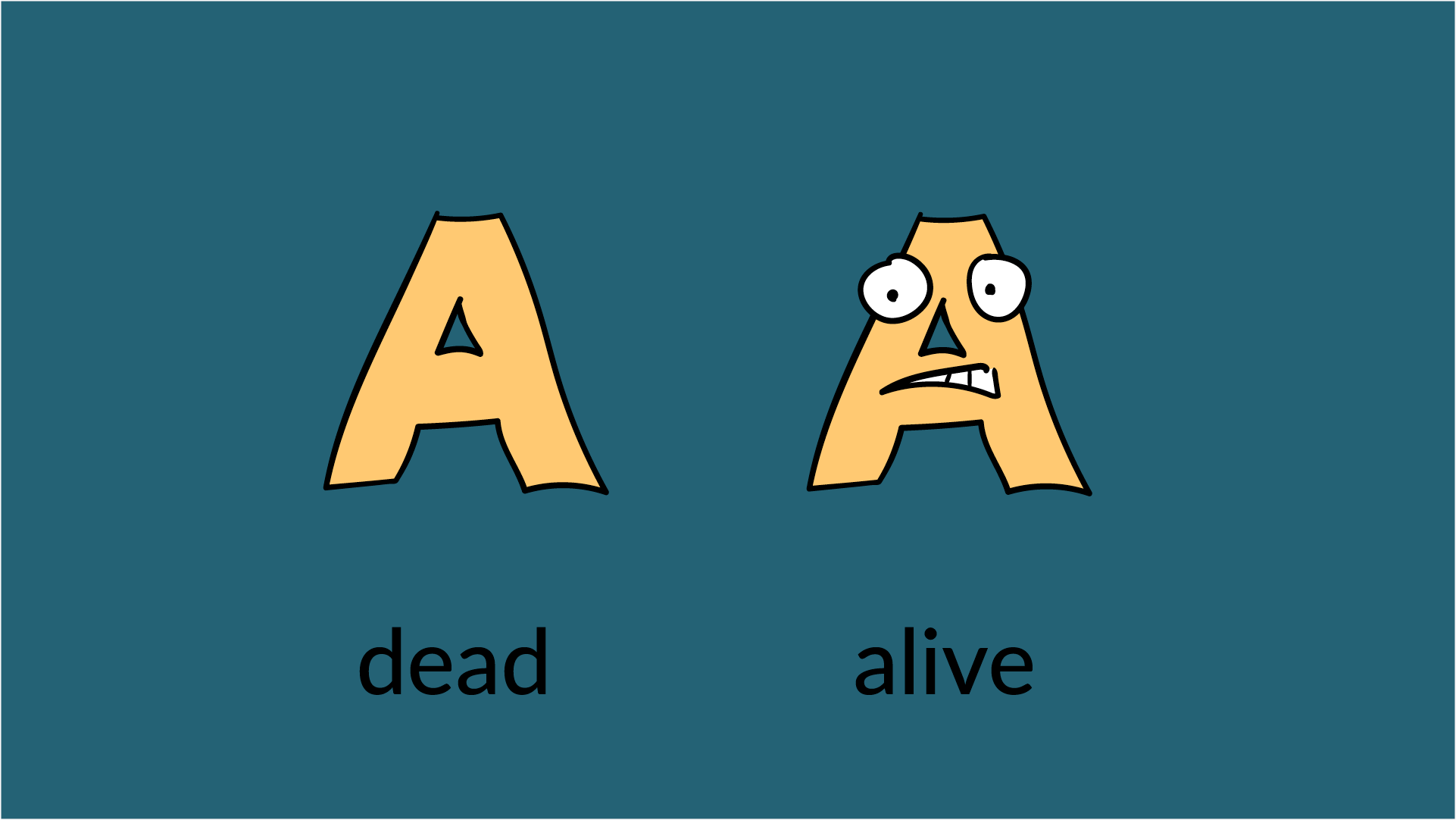 Try to focus on the middle of the image, between the two A’s, for a few seconds. Do you feel how your brain urges you to look at the ‘alive’ A? Also, note how the dead A has no emotion associated with, it whereas the alive one does.
Try to focus on the middle of the image, between the two A’s, for a few seconds. Do you feel how your brain urges you to look at the ‘alive’ A? Also, note how the dead A has no emotion associated with, it whereas the alive one does.
Squash & Stretch = Life
So, why am I talking about faces so much here? The short answer: Squash & Stretch is to motion what faces are to still images. When analyzing a motion, Squash & Stretch is the most reliable factor in deciding if the moving object is a creature or not.
I said before that squash and stretch is rare in the real world, but let me show you an exception:
Muscles are the universal engines that every creature uses for their movement. And muscles are not like other engines: while technical engines usually create rotation movements, muscles are squashing and stretching. To be biologically accurate, muscles actively contract (squash), and are stretched by their so-called antagonistic muscles. If a movement is caused by muscles, it will squash and stretch. If something squashes and stretches, it indicates to your brain that it might be a creature. This is even more obvious for simpler organisms.
Let’s go back to the animation in our sample video.
These letters have no faces, but still they feel alive. This impression is caused solely by their movement and deformation. It creates the impression that their movement is actually caused by muscles squashing and stretching.
If we look at the same animation without squash and stretch, it feels odd. The jumping movement tells the brain that it must be a creature, but the missing deformation suggests that the object is dead and rigid. There is no plausible explanation for what the motion is caused by, so we don’t know whether the objects are creatures or not.
The Bottom Line
Our brains like creatures. Static features, like the presence of a face, are the most important hints for your brain to decide if something is a creature or not. But motion is also a factor that our brains take into account, and organic squash and stretch movements can create the illusion of life, even for otherwise faceless, ‘dead’ objects.

Create animations with Squash & Stretch in no time with a collection of ready to use behaviors, carefully handcrafted by professionals and controlled by an intelligent system – ensuring your animations come to life without starting from scratch each time.

BeatEdit detects the beats in your music and generates markers for them in your Premiere Pro timeline. Create automatic edits in sync with the music, or let BeatEdit assist your manual editing process.

Export text from your After Effects project into a spreadsheet, then apply the modified spreadsheet to the Ae project once again with a single click. Perfect for text translation, client review and other text processing tasks.