Section 2
Why Squash & Stretch is not Simple
Since Squash & Stretch is such an essential principle of animation, every animation software should make it easy to create Squash & Stretch, right? When you want something to look blurrier, you just apply your favorite blur effect and adjust the blurriness slider to dial in the right amount. If something needs to be more transparent, you adjust the opacity slider. Wouldn’t it be great if After Effects had a Squash & Stretch slider right next to the position property, so you could automatically add, say, 50% elasticity to any movement? Unfortunately, there is no Squash & Stretch parameter in the layer transformations, no Squash & Stretch effect, not even a Squash & Stretch animator for shape layers.
The reason why After Effects can’t provide you with a simple Squash & Stretch control is that an object can squash and stretch in all kinds of different ways. So, the question is not just how much it should deform – the question is also how it should deform. And how you deform it can give the object a very different character. The bouncing balls in this video have exactly the same movement, but deform very differently.
The first ball deforms like a realistic rubber ball would do. For the very high speeds at the beginning, it squashes and stretches quite a bit, but while being compressed it doesn’t grow very much at the sides. The second ball grows a lot on the sides during the impact, which gives it the appeal of a jelly-like or almost liquid object. The third does more or less the opposite of the second - it seems like this ball suppresses its natural deformation, and even actively supports the jumping. The latter is achieved mostly by making it thinner while moving upward. So despite having exactly the same movement, the three balls feel very different. The first says realism, the second is all about the intensity of the impact, while the third one feels somewhat alive and happy or excited about the jump. The difference is even more obvious if we look at a still image showing the deformation one frame after the first impact.
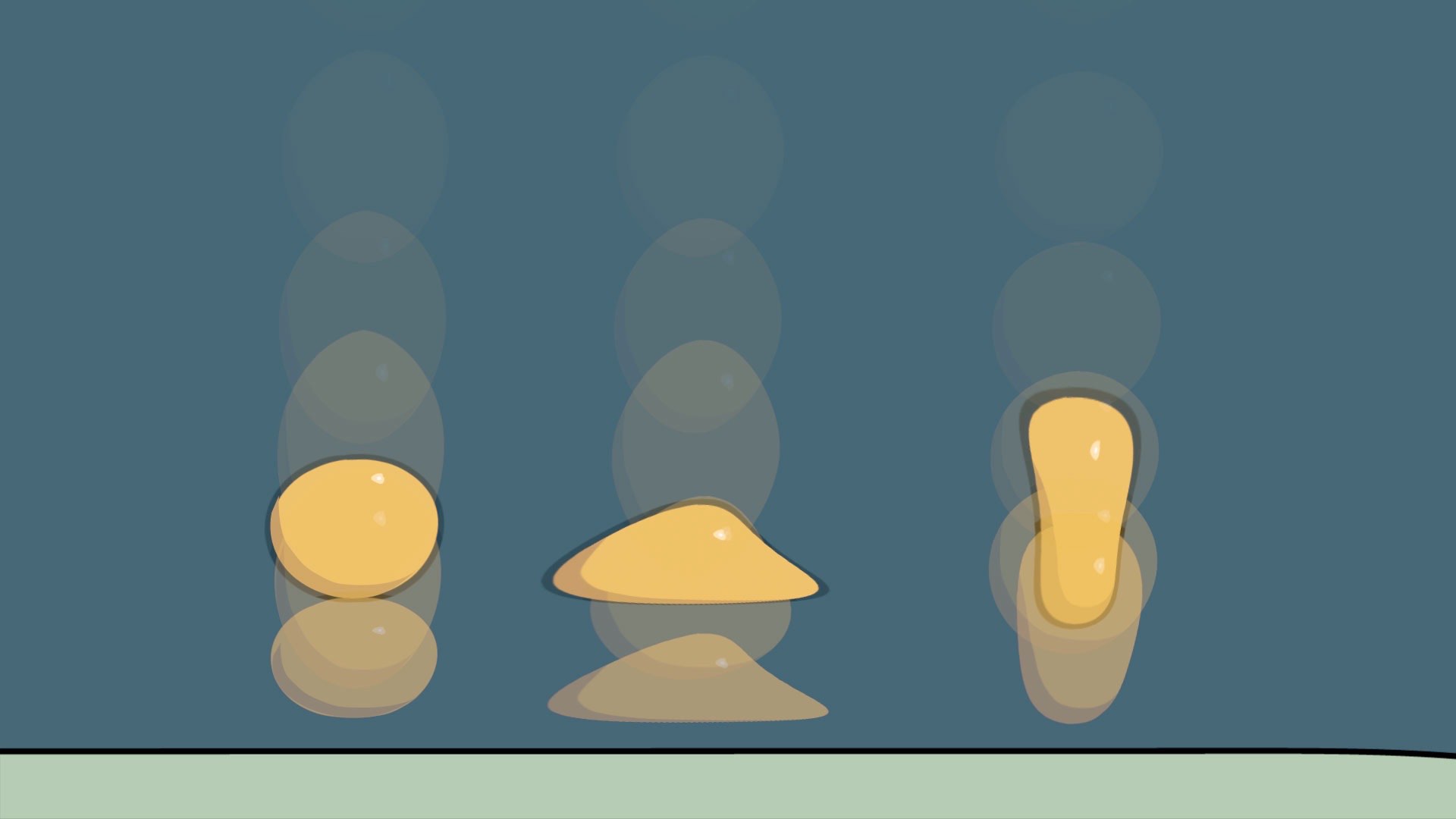 Whereas the first ball already has almost no deformation one frame after the impact, the deformations of the second and third balls are more or less the opposite. One is very wide and flat, while the other is thin and tall. So, what can we learn from this? That there is no single, correct way to add deformation - you can deform your objects in very different ways. How you deform it is not a direct consequence of physical laws, but rather a creative decision. And that’s exactly why there is nothing that acts like a Squash & Stretch slider or effect in After Effects – because no algorithm can predict your creative decisions.
Whereas the first ball already has almost no deformation one frame after the impact, the deformations of the second and third balls are more or less the opposite. One is very wide and flat, while the other is thin and tall. So, what can we learn from this? That there is no single, correct way to add deformation - you can deform your objects in very different ways. How you deform it is not a direct consequence of physical laws, but rather a creative decision. And that’s exactly why there is nothing that acts like a Squash & Stretch slider or effect in After Effects – because no algorithm can predict your creative decisions.
So, how can I help you to create good Squash & Stretch animations when even the exact same movement can look so different? In the next sections, we’ll look at the different factors that influence these deformation.

Create animations with Squash & Stretch in no time with a collection of ready to use behaviors, carefully handcrafted by professionals and controlled by an intelligent system – ensuring your animations come to life without starting from scratch each time.
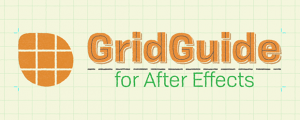
Automatic layouts, snappable guide grids and modifiable shape layer guides - because motion design isn't static.

Create animations in no time with Squash & Stretch, featuring a vast range of ready to use behaviors, carefully handcrafted by professionals and controlled by an intelligent system. This Pro version includes over 60 extra behaviors and 350 extra sound effects and can also be extended with additional behavior bundles.