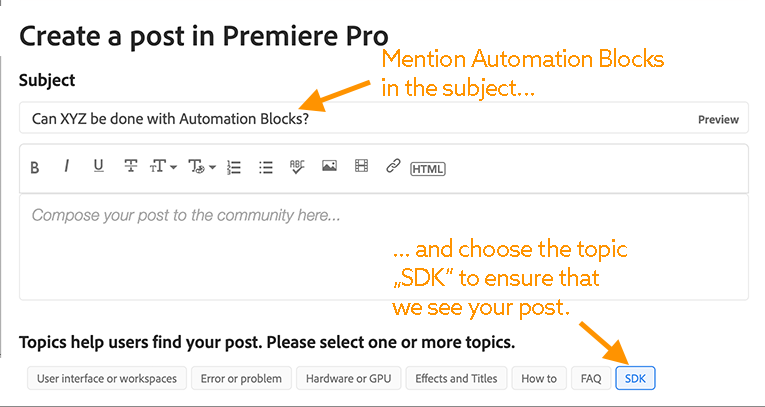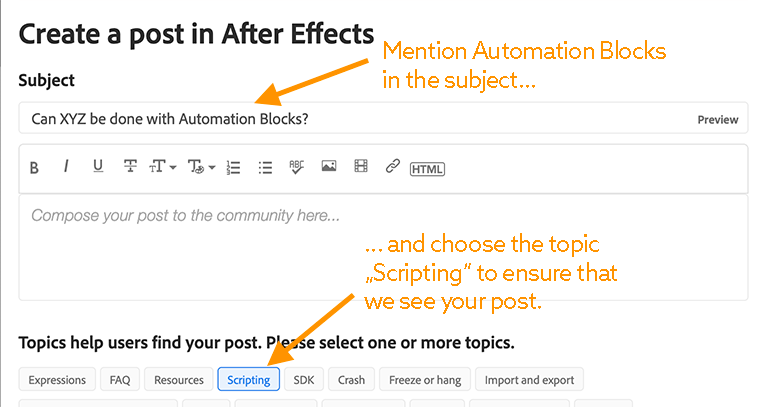Getting Started
Automation Blocks is an infinite collection of premade, one-click tools for any task in Adobe Premiere Pro and After Effects. With Automation Blocks, you can fully customize all the tools, and even create your own!
Download & Installation
Automation Blocks is available at aescripts.com. You can download and install the free trial from the product page or install it using the manager app.
First Steps
Use the Existing Tools
Automation Blocks comes with many ready to use tools, which are all listed in the library panel. If you hover over any of the tools in the library it shows a short description which will give you a good idea what the tool is actually doing:
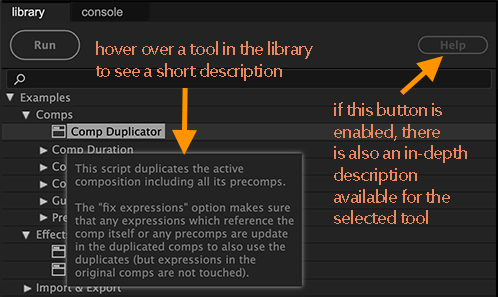
Some tools are so easy that this short description is really all you need. But some of the more comprehensive tools also come with more documentation. To see this, just select a tool in the library, then click the "Help" button in the top right corner to open the in-depth documentation. You'll find all of these in-depth documentations in the sections Pr Tools and Ae Tools.
Most tools in Automation Blocks come with a user interface. If a tool comes with a UI, this is indicated with a little dialog icon before the name of the tool:
Some tools have user interfaces in the Inputs panel of Automation Blocks. Others have dialogs which pop up when you run the tool.
If a tool has no user interface, it usually means that it performs its job without the need for any further input. In some rare cases, a tool expects you to modify the block code before using it (like connecting a particular layer property to a block). However, in these rare cases, this is clearly described in the tool help.
Join the Community
Forum
If you need help with customizing an existing Automation Blocks script, want to share a script with the community, or if you have a questions, please post in the Adobe Premiere Pro support forum or the Adobe After Effects support forum. Your Adobe ID is already your user account for this forum, so you can start posting without any tedious registration. Just be sure to mention "Automation Blocks" in the subject and add the topic "SDK" in the Pr or "Scripting" in the Ae forum to ensure that we see your post. We'll then do our best to answer your questions.
Access Community Library
We collect all Automation Blocks scripts that are shared in the community in a public folder, which you can access via Dropbox, Google Drive or GitHub.
Just download the folder right into your Automation Blocks user library, restart Automation Blocks, and you're ready to go.
If you've created a script that you think is useful for the community, please get in touch with us :-). If you are using GitHub, you can also create a pull request.
Other Libraries
The Community Library is managed and curated by mamoworld. Of course, you can create and publish your own Automation Blocks libraries independently. Get in touch and we are happy to list them here, too.
Where is the User Library?
To copy tools from the community library to your user library, you need to know where the latter is located on your system. By default the user library is a subfolder with name "Automation Blocks Pr Library" (or "Automation Blocks Ae Library") inside your user's Documents folder. You can also access the library from Automation Blocks preferences:
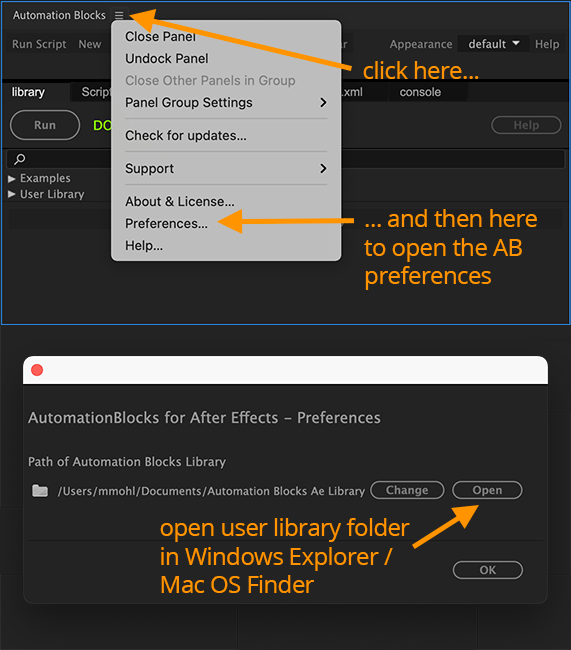
After you copied new scripts to your user library, make sure to close and reopen the Automation Blocks panel, to force a reload of the library.
Customize & Write Your Own Tools
In Automation Blocks, you can fully customize all the tools, and even create your own! Instead of programming code, the tools are based on blocks - creating tools feels more like playing with Lego bricks than doing actual programming. It's when you start to customize the example scripts to do what you need, or even write your own scripts from scratch, that the magic really begins!
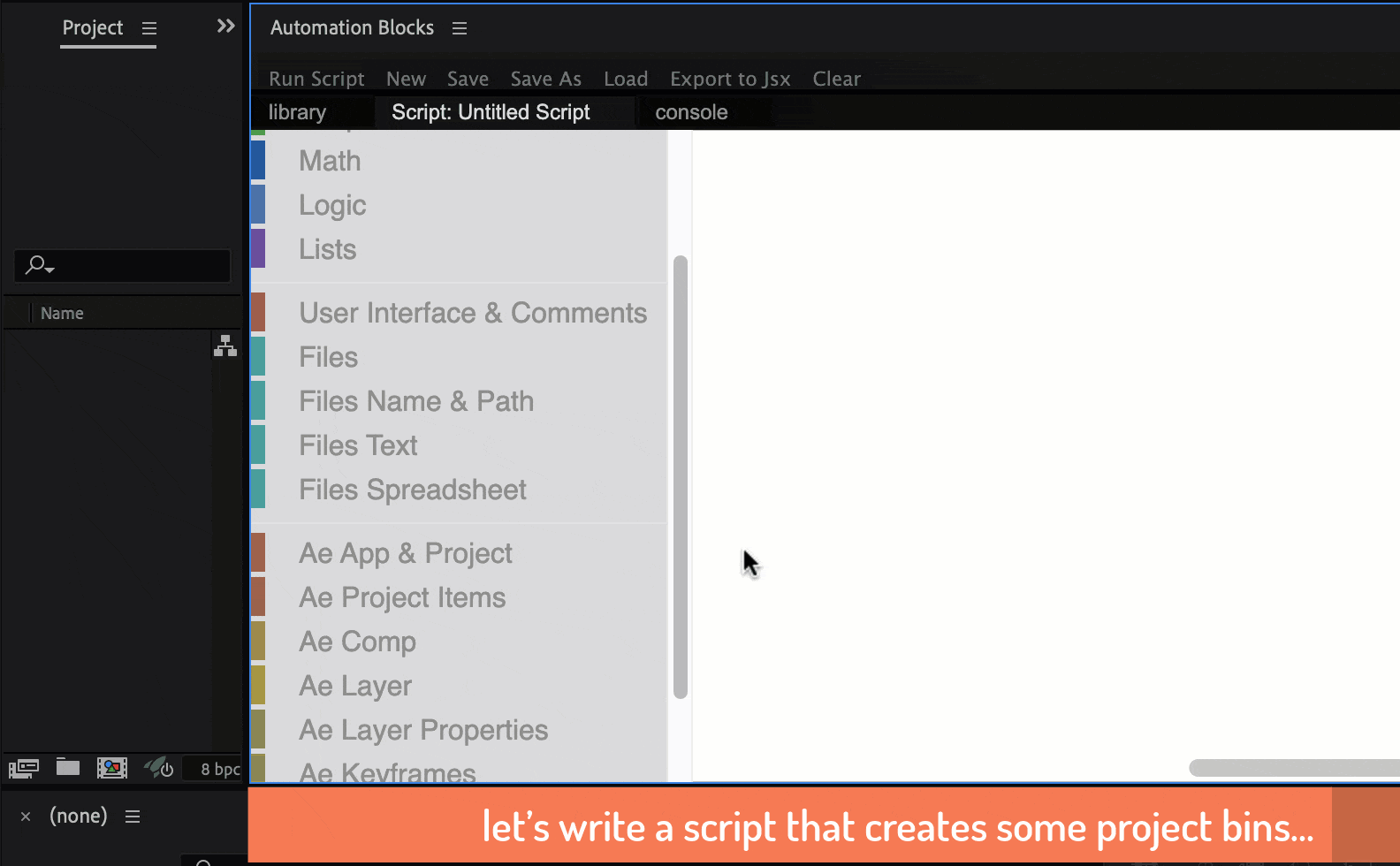
If you want to become a true Automation hero, let's not waste any time: If you want to create tools for Premiere Pro, start with Write Your First Custom Script with Automation Blocks. To get started with writing your own block scripts in After Effects, watch the tutorial series Write Your Custom Project Setup Script and Write Your Custom Template Tool.