Write Your Custom Template Tool
Turn After Effects templates into tools with their own custom user interface! If you frequently render many instances of After Effects templates and want to optimize and automate your workflow, then this course is for you! Learn how to create a script with Automation Blocks for Ae to change texts, footage, colors, and more within a template in no time, as well as how to render it instantly - and you can do all of this with no programming skills!
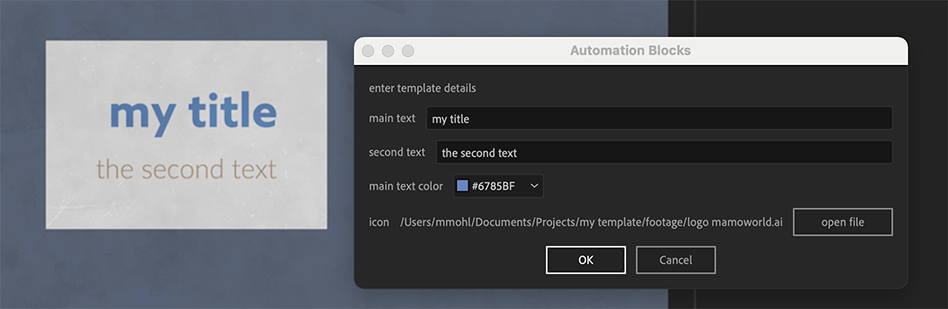
If you want to follow along but don't want to write the block code yourself, you'll also find the block code in our Community Library in the folder Courses/Write Your Custom Template Tool.
Class 1: Creating a User Interface
In this class, we use the Modal Input Dialog block to create a custom user interface for our tool, where the user can enter all the details they want to customize in the template.
Class 2: Replacing Texts, Colors and Footage
In this class, you'll learn how to update texts, colors and footage files in the After Effects project.
Class 3: Some Logic
In this class, you'll learn how to use math and logic in Automation Blocks. We use the math to calculate a scale factor; this way, the user can choose footage of any size and it will be scaled up or down automatically to the size that the Ae template requires. We also use logic so that a single "color theme" dropdown in the user interface can control many color properties at once.
Class 4: Rendering
In this class, you'll learn how to operate the After Effects render queue with Automation Blocks. We extend our tool so that it not only customizes the template, but also renders it instantly.