Troubleshooting
Automation Blocks does not launch
If the Automation Blocks window does not open at all or opens with a blank window, please try this solution.
Script Execution Never Finishes
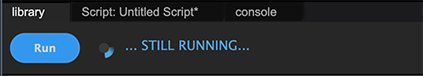
If the blue ... STILL RUNNING ... message stays forever, often the script is waiting for an input from you. Maybe you overlooked a popup dialog, because it popped up on your second monitor? In some rare scenarios we've also heard from users that Ae or Pr put popup dialogs behind the main window, so it might be worth minimizing the main window to check what's behind it.
If a script is still running, all other scripts you try to run after it will be blocked, too, until its execution is stopped. When in doubt restart your host application.
If you are developing your own tools, another likely option is that you've created an endless loop in your program. If you keep the block code open, the block which is currently executed is always highlighted. That allows you to see which blocks are causing the trouble. To get a better picture of the program execution, you can also add write to console blocks with infos what your script is currently doing and then check in the console window what happens during the script execution.
Foreign Language Versions of Pr
If you run a non-english version of Premiere Pro, make sure to use Automation Blocks 1.1.001 or newer, since previous versions have issues with non-english versions of Premiere Pro. For details see here.
Issues with Spreadsheets
If you run into issues with reading or writing spreadsheets, see "Troubleshooting Spreadsheet Issues".
Issues with Team Projects
Automation Blocks has the assumption that the name of a Pr project always ends with .prproj.
This is always the case for normal Premiere Pro projects, but not necessarily for team projects. Hence, if you want to use Automation Blocks with a team project, make sure to add .prproj at the end of the project name:
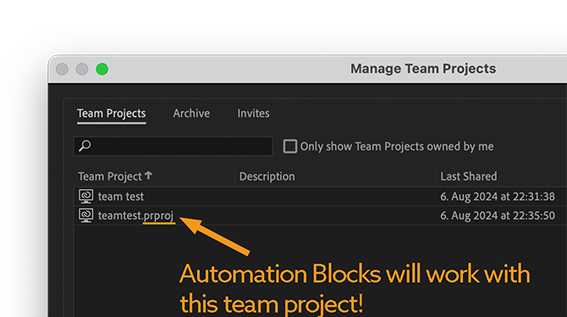
Background
In Automation Blocks, project items are described by a path. For example, music/song.mp3 describes the clip with name "song.mp3" in the project bin "music" of the active project. On the other hand concert.prproj/music/song.mp3 describes the same project item not in the active project, but in the project "concert.prproj". Now if your project only has the name "concert" then Automation Blocks thinks that concert it s name of a bin, i.e. concert/music/song.mp3 is referring to a clip "song.mp3" inside the subbin "music" of the bin "concert" of the active project. Therefore, Automation Blocks is not able to locate any project item properly, if your project name does not end with .prproj.