Section 5
Complexity
In our animation software, by default everything is clean and simple. But in the real world, everything is complex. Create a green solid, for example. It just takes you a few seconds, and the result is a clean layer where each pixel has exactly the same color. Now try to set up and light a real-life green screen so that each pixel has exactly the same color. Impossible. Even getting an approximation of the same color for the whole screen requires a lot of effort and experience.
In general, our brains have no problem with simple things. They are masters at simplifying reality (see Section 1) and don’t mind if you do part of the work for them. Less is More. But if your animations feel robotic or artificial, it might help to add a little bit of complexity. Let’s take a look at two variants of fading in a text.
The first does the obvious thing – just two keyframes on the opacity of the layer to fade it from 0 to 100%. The complex variant below looks similar, but when watching in slow motion you can clearly see that it doesn’t fade in all the letters at the same time. Instead, I used a text animator with a range selector to fade the text letter by letter from left to right. I also animated the y scale of the layer, so that it grows slightly while it’s appearing (this is barely visible in slow motion, but you will notice it in the fast variant now that you know about it).
Adding complexity means adding these kinds of details – the kind that are barely noticed, but support the main action. This is similar to secondary actions (one of the Basic Principles of Animation), but they don’t even have to be a separate action. It just makes the main action more complex and detailed, or less regular.
Creating complex animations doesn’t mean adding fireworks of exciting motion. When you feel your basic fade isn’t so appealing, you should resist replacing it with things like this:
Less is More. This’s more movement here, but it’s not complex movement – just a single element, with each letter doing a basic move and no secondary aspects to support it. If the letters were to overshoot and deform a bit when arriving at their final position, or if the motion path were not 100% identical for each letter - all of this would add complexity and detail and improve the result. The idea of complexity is not to add things that increase the focus, but rather add elements that – although barely noticeable – add credibility to the overall animation.
Here is another example of adding complexity:
If I‘d only shown you the second variant of this text reveal and asked you what you’d seen, you’d probably say something like ‘The dots moved to the side and revealed the text behind them.’ You wouldn’t have mentioned that the text scales / stretches while it’s revealed. This adds complexity, but goes mostly unnoticed. The reason why it goes unnoticed is that it feels consistent with the main action. Imagine if the dots and the text existed in the real world – in order to hide behind the text, they would need to somehow compress, and during the reveal they would need to stretch to their final size.
Here’s one last example. This graph just zooms out in a basic way; I parented all the graph nodes to a null layer, then scaled this parent null down.
Now, what would happen in the real world? The nodes of the graph seem to be only loosely connected - each of them wiggles independently. So if they all got sucked into some kind of black hole, they wouldn’t all move in exactly the same way – there would be some chaos before they finally disappeared, and each node would move a little differently. So, on top of the basic zoom I added some keyframes to the position of all the graph nodes to move them around randomly during the zoom. I also added a little scale animation to the main node in the center. This scale creates the impression that the main node can resist the attraction of the black hole a bit longer and only gets sucked in at the very end. The final result looks like this.The
The Bottom Line
Less is More, but adding more details to your animations will make them more appealing. Add details that don’t attract attention, details that are plausible to our brains. These will add life to your animations, without distracting from the story.

Create animations in no time with Squash & Stretch, featuring a vast range of ready to use behaviors, carefully handcrafted by professionals and controlled by an intelligent system. This Pro version includes over 60 extra behaviors and 350 extra sound effects and can also be extended with additional behavior bundles.
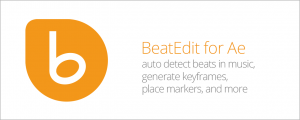
Auto-detect beats in a music track, wiggle to the beat, write markers,repeat keyframes, stagger layers, and more!

BeatEdit detects the beats in your music and generates markers for them in your Premiere Pro timeline. Create automatic edits in sync with the music, or let BeatEdit assist your manual editing process.