Chapter 1
Overview
Learn how to create motion graphics in After Effects! Let’s start with this teaser video, which will also serve as a running example throughout this book.
What you will Learn
So, you’ve started playing around with After Effects, maybe watched some YouTube tutorials, and wondering what the next step is? Or perhaps you already know After Effects pretty well, but still feel there’s a gap between you and a ‘real’ motion graphics professional? Well, there is a difference between knowing how to use the software and creating good motion graphics. For the latter, you need to know not just which buttons to click, but also a great deal about design, workflow, and even how your audience’s brain works.
This book is here to bridge the gap between what you can figure out with learning by doing and what you need to know to become a professional motion graphics artist. While its core mission is to give you a solid foundation in animation and design, the book also touches on other topics that are important to running a successful motion graphics business - like using storyboards to be more efficient and clearly communicate with your client, for example.
We also, somewhat surprisingly, talk a lot about how our brains work - because ultimately when you understand how humans react to motion, you can create better motion graphics. And always keep in mind: a big part of success is not just to create good animations, but also to convince your clients. So it’s tremendously helpful if you can deliver not just a great animation, but also an explanation of how and why your animation produces the intended effects.
Chapter Summary
In the first chapters (Color, Type and Layout) we’ll talk about the essential basics of design: how to choose good colors and fonts, and how to layout your designs. This is not just theory – I’ll give you hands-on, practical tips wherever possible.
Chapter 5 (Storyboards and Music) is mostly about workflow - because properly planning your animations is what separates the beginners from the professionals.
In Chapter 6 (Keyframing in After Effects) we finally start animating! I’m sure you know what keyframes are, but here we’ll cover all those things you don’t yet know about keyframing. You’ll learn about the graph editor, easing, and what all those different keyframe types (like auto-bezier and roving keyframes) are good for.
While Chapter 6 is about understanding how keyframes work, Chapter 7 (Keyframing Theory) goes one step further and discusses how to use keyframes to create vivid animations. We’ll cover the important principles of animation, and despite there being a lot of theory in this chapter, I’ll keep it as practical as possible.
Chapter 8 (Staging & Focus) goes another step further. Animation is really storytelling, and great looking animations don’t necessarily effectively communicate ideas. Here you’ll learn how to control the audience’s focus, so they’ll totally immerse themselves in the story.
Motion usually comes with an important side effect – deformation. So, in Chapter 9 (Squash & Stretch Theory), we’ll discuss why and how objects deform, and – even more importantly – what impact it can have on your storytelling. After understanding how and why objects squash and stretch, Chapter 10 (Squash & Stretch in After Effects) covers various techniques to actually create these deformations in After Effects.
Finally, Chapter 11 (Templates & Automation) covers various ways to automate how you use After Effects. Here you’ll learn the skills that, while not strictly necessary to create motion graphics, will help you to run a profitable business in our age of social media. With the increasing popularity of videos on all social platforms, the need for content is exploding and the best way to handle this is automation.
Audience
My initial goal was to write a book that helps beginners to get started with motion graphics. But during the writing process - and in particular when I got the first feedback from friends - I noticed that it contained lots of info that was also new and helpful to many experienced After Effects users.
This book is no replacement for a manual. If you have no experience in After Effects, you’ll want to watch my guru lessons (or any other introduction to After Effects) before reading this book. But if you’ve already played around with the software for a few days and you know what compositions, effects, keyframes and masks are, you’re ready to read this. You don’t need any background in design to read this book – we’ll talk a lot about fundamental design principles, but I explain these from the ground up.
Concept
This eBook is just one part of a more comprehensive course concept. It comprises
The website makes the content more accessible to people who are not used to reading eBooks, but the content is identical. The tutorials present the same content, but in a very different way. So, it might be a good idea to first watch one of the tutorials and then use the book to deepen your knowledge about what you’ve learned.
Due to the SARS-CoV-2 story (see the next section), I wanted to release this eBook as quickly as possible - and will thus start working on the tutorials only after the eBook is released. So, depending on when you’re reading these words, the tutorials might not yet be available. Once published, you’ll find all available resources on mamoworld.com.
The SARS-CoV-2 Story
When I started working on this eBook, SARS-CoV-2 did not yet exist. As I write these lines (March 24, 2020) the Coronavirus has turned the world upside down, forcing people all over the world to isolate themselves and stay at home to avoid further infections. Unlike most disaster movies, in the face of this disaster mankind has not turned into a crowd of panicking egoists; despite being physically separated, we’ve stuck together and supported each other wherever possible.
If you’re a freelancer and all your bookings were canceled, or you’re a student who’s forced to stay at home, my advice is this: use your time wisely, and learn new skills now! They’ll help you to run a successful business once the Coronavirus no longer dominates our lives. This eBook is my contribution to supporting you in the midst of this crisis. I’m providing it 100% free for everyone, for an unlimited time, and with no strings attached.

Create animations with Squash & Stretch in no time with a collection of ready to use behaviors, carefully handcrafted by professionals and controlled by an intelligent system – ensuring your animations come to life without starting from scratch each time.

The ExpressionTimeline allows you to apply several expressions to a property, so that each expression is ony active for a certain period of time. Instead of an abrupt change between expressions, you can smoothly transition from one expression to the next. What's more, you can specify time intervals in which no expression is active, so that the keyframed motion is considered.
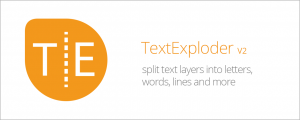
Split text layers into characters, words, lines and more. The placement of each character is accurately preserved without expressions, text animators or other tricks.