Snapping Wiggle 1D/2D/3D
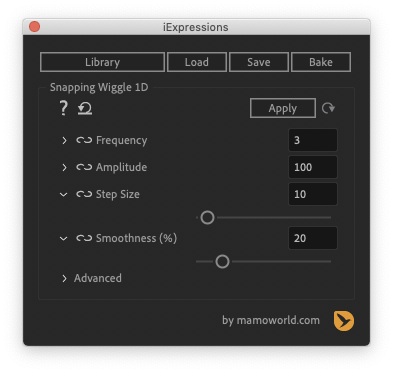
These expressions are like a combination of a Wiggle expression and a Snap to Grid iExpression.
So instead of a continuous movement, the wiggle happens in steps of a customable step size. The 2D and 3D variants are useful to move layers along a grid, the 1D variant can be used, for example, to rotate elements.
Examples
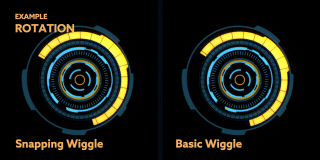
Here we applied the Snapping Wiggle 1D expression to the rotation of the different layers. In contrast to the simple wiggle, the rotation is not continuous, but consists of fixed degree steps. Due to the smoothness parameter, the rotation does not jump from one step to the next one, but still travels smoothly.
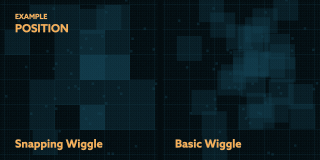
Here we applied the Snapping Wiggle 1D to a lot of semi transparent solid layers. In contrast to the Basic Wiggle, with the Snapping Wiggle the layers stay on the grid. Due to the smoothness parameter, they do not jump abruptly from one grid cell to the next cell, but travel there smoothly. If your grid has a different size in X and Y direction, use the Snapping Wiggle 2D, if the grid size is the same in all dimensions, you can also use the 1D variant.
Download at aescripts.com