Arrowhead
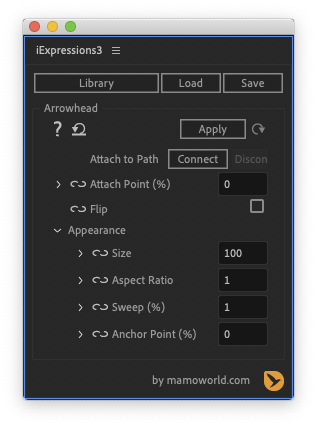
Creates an arrow head that can be attached to any shape. The arrow head is a separate path such that it can be styles independently of the shape it is attached to. The appearance of the arrowhead can be controlled in full detail using the iExpressions parameters.
Usage To attach an arrowhead to a path
- duplicate the path (or the entire shape layer)
- connect the original path in the expression parameter "Attach to Path"
- apply the arrow head to the duplicate path - it will stick now to the path it is connected to
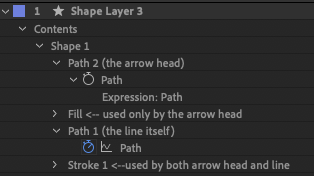
Tip Make sure to keep both the path for your line and the path for the arrowhead on the same shape layer, to make sure the arrow head stays attached to the line when you move it. Best place the arrow head path above the line path, such that you can place a fill between the two path. That way the arrow head is filled, but the line is not.
Download at aescripts.com