Auto-Resizing Background Shape
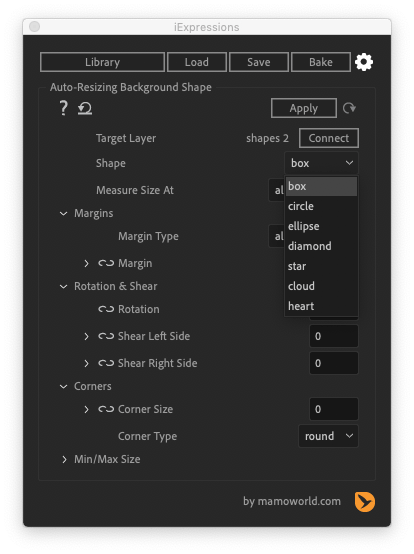
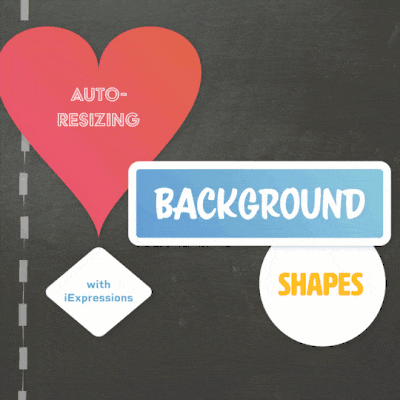
Creates a box, ellipse, circle, heart, diamond or cloud shape for text backgrounds that auto-resize with the text. Just connect the first parameter to a text layer (or also any other layer) and apply the expression to a path property on a shape layer. This will create a shape that resizes based on the size of the text layer.
The expression offers many options to customize the shape. Boxes can have rounded corners and a minimum and maximum sizes, for example, and offer rotation and shear controls.
Usage
- Select the text layer (or other layer whose size should be measured) and click the "connect" button at the "Target Layer" parameter of the iExpression.
- Create a new shape with the pen tool and select its path property (or select any other existing shape or mask path that you want to overwrite).
- Adjust the other iExpressions parameters however you want (choose the shape type you want, add margins etc)
- Apply the iExpression to the path.
Now the path is replaced by a background shape whose size and location follows the target layer.
Download at aescripts.com