Appear Disappear per Character
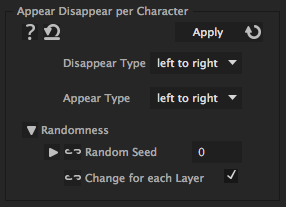
Creates a transition from one text to another one by first deleting the first text letter by letter and then inserting the second text letter by letter. This iExpression is applied to the source text property of a text layer. Create for each text a keyframe and the iExpression computes automatically the transition between the keyframes. If some text should remain unchanged for some time, simply create two keyframes with the same text at the beginning and end of this region.
![]()
Disappear Type
the order in which the letters of the old text disappear.
Appear Type
the order in which the letters of the new text appear.
Randomness
Random Seed
For each number, the random generator produces different results. If you have chosen "random" for Appear Typ or Disappear Type, you can try different numbers here to get different random orders.
Change for each Layer
With this option you get a different random values for each layer, if you apply the iExpression to several layers simultaneously
Download at aescripts.com