Random Letter Wipe
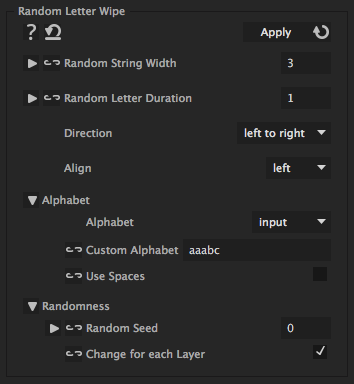
Creates a transition from one text to another one by replacing the first text letter by letter with quickly changing random letters that finally become the second text. This iExpression is applied to the source text property of a text layer. Create for each text a keyframe and the iExpression computes automatically the transition between the keyframes. If some text should remain unchanged for some time, simply create two keyframes with the same text at the beginning and end of this region.
![]()
Random String Width
How many letters are replaced by random letters in parallel.
Random Letter Duration
For how many frames each single random letter stays until it is replaced by a new one.
Direction
the order in which the letters are replaced.
Align
if the old and new text have different length, you determine here, how they are layed on top of another.
Alphabet
Alphabet
which symbols to use for the random letters (input = letters of the text itself, binary e.g. 100101010, numbers e.g. 9873548923, hex e.g. 19af21, HEX z.B. 19AF21, letters e.g. asfgdsdfg, LeTTers e.g. AlfDfaSA; LETTERS e.g. AGUAFZTCTAS)
Custom Alphabet
Those characters are used, when the alphabet 'Custom' is choosen. If letters occur more than once in the alphabet, they are used more frequently, e.g. for 'aaabc' the letter 'a' occurs 3 times as often in the random text as 'b' or 'c'.
Use Spaces
With this option the generated text also contains empty spaces.
Randomness
Random Seed
For each number, the random generator produces different results. If you have chosen "random" for Direction, you can try different numbers here to get different random directions.
Change for each Layer
With this option you get a different random values for each layer, if you apply the iExpression to several layers simultaneously
Download at aescripts.com