Random Text Template
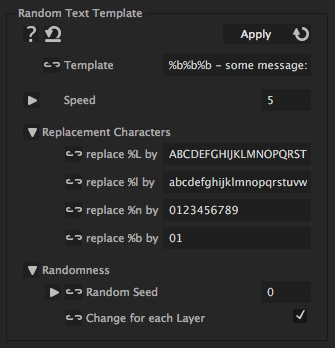
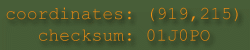
This iExpression replaces the source text of a text layer by a random text whose structure can be specified via a template. The template consists of fixed parts of the text as well as the place holders "%L", "%l", "%d", and "%b". The fixed parts remain unchanged in the generated random text whereas each occurence of %L is replaced by a random upper case letter, each occurrence of %l by a random lower case letter, each occurence of %n by a random number (0 to 9) and each occurrence of %b by a random binary number (0 or 1). Example: The template "Coordinates: (%n%n,%n%n)" can generate random texts like "Coordinates: (15,72)" or "Coordinates: (49,14)".
Template
is the template which the random text is based on. The random text is obtained from the template by replacing any occurrence of %L,%l,%b,%n by some of the below specified characters. The remaining parts of the template are kept unchanged.
Speed
at a value of 5, every 5 frames a new random text is generated. Set this to 0 if you don't want the text to change at all.
Replacement Characters
replace %L by
specifies by which letters any occurence of %L in the template will be replaced. Among the letters specified here, for each %L one is randomly chosen.
replace %l by
specifies by which letters any occurence of %l in the template will be replaced. Among the letters specified here, for each %l one is randomly chosen.
replace %n by
specifies by which letters any occurence of %n in the template will be replaced. Among the letters specified here, for each %n one is randomly chosen.
replace %b by
specifies by which letters any occurence of %b in the template will be replaced. Among the letters specified here, for each %b one is randomly chosen.
Randomness
Random Seed
Change this number arbitrarily to get another random text. For each number a different random text is generated.
Change for each Layer
With this option you get a different random text for each layer, if you apply the iExpression to several layers simultaneously
Download at aescripts.com