Counter Time
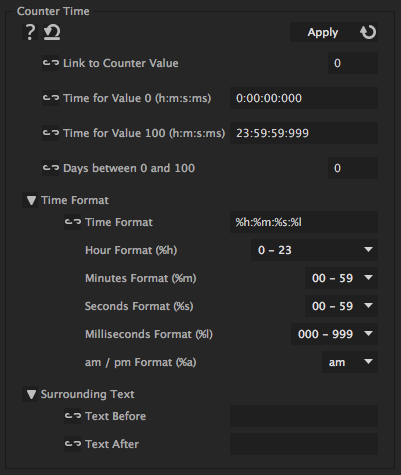
With this iExpression you can create a time string and animate it over time. The date can be formatted freely and additional text can be added before and after the time itself. Simply link "Link to Counter Value" to a slider control and keyframe it to values between 0 and 100. Then you specify which time correpsonds to the value 0 and which one to 100. The iExpression figures out the time for all other values accordingly.
![]()
Link to Counter Value
link this to a slider control which you can keyframe to control the time shown by the counter
Time for Value 0 (hⓂ️s:ms)
time that should be shown when the linked slider control has the value 0. Format - hours:minutes:seconds:milliseconds e.g. 3:20:12:344 = 3 hours, 20 min, 12 sec und 344 ms 10:34:12 = 10 hours, 34 min and 12 sec 10 = 10 hours
Time for Value 100 (hⓂ️s:ms)
time that should be shown when the linked slider control has the value 100. Format - hours:minutes:seconds:milliseconds e.g. 3:20:12:344 = 3 hours, 20 min, 12 sec and 344 ms 10:34:12 = 10 hours, 34 min and 12 sec 10 = 10 hours
Days between 0 and 100
allows that the start and end time are not on the same day. The counter then does not directly count from the start to the end time, but completes several 24 hours loops before arriving at the end time.
Time Format
Time Format
determines, how exactly the time should look like. When the time string is created, this text is taken and symbols %h, %m, %s and %l are replaced by hours, minutes, seconds and milliseconds of the time, respecively. Additionaly %a is available to show am or pm. You can arrange the symbols freely (and also leave some out if you want, for example, no milliseconds). Inbetween the symbols you can add arbitrary other text.
Hour Format (%h)
how the hours are formatted
Minutes Format (%m)
how the minutes are formatted
Seconds Format (%s)
how the seconds are formatted
Milliseconds Format (%l)
how the milliseconds are formatted
am / pm Format (%a)
how the a.m. or p.m. string is formatted
Surrounding Text
Text Before
an optional text that is inserted before the time itself
Text After
an optional text that is inserted after the time itself
Download at aescripts.com