Connect Multiple Layers
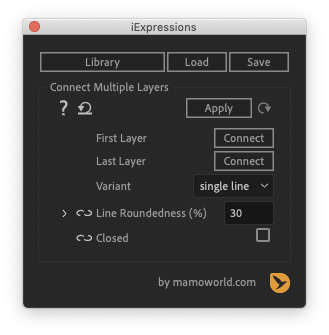
This expression connects the anchor points of a set of given layers - this allows you to draw a path though a set of nulls, for example.
You can either connect all pairs of layers or create a single line from the first layer to the last one. If you choose a single line, you also have a roundedness option. For the "all pairs" option, the expression attempts to connect as many of them as possible with a single line without taking any path twice.
If you want to connect just two layers with a line, take a look at the Connect Two Layers iExpression.
Examples
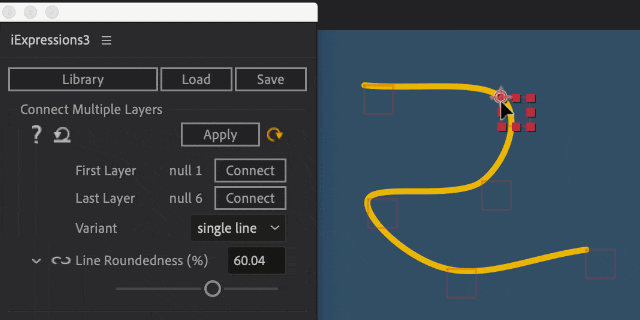
This example shows both the single line and the "all pairs" option
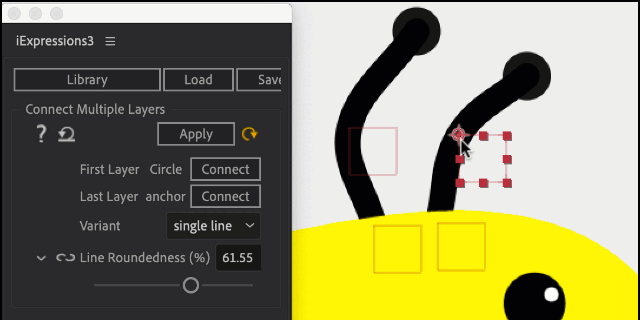
Here we create the tentacle of the bee using the single line option. The path is drawn based on three layers - the circle at the top, a null in the middle and another null where the tentacle is attached to the body. The roundedness parameter is very hand here, to control the exact shape of the tentacle.

In this example, we use the Connect Multiple Layers iExpression to draw an ellipse around some text layers. First we create a bounding box for the texts with our extension Pins & Boxes and then we draw an ellipse with iExpressions by drawing a 100% smooth curve along the corner points of the bounding box.
Download at aescripts.com