Repeater
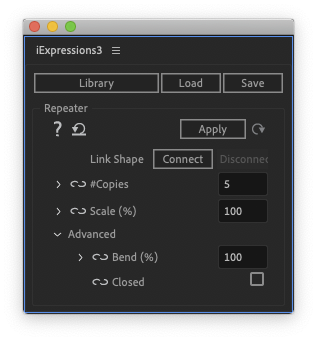
Concatenates several copies of a shape into a single new shape. It also offers options to scale and bend the copies successively.
If you keyframe a path and apply this expression to it, you can create complex path animations by simply keyframing a tiny source path and repeating it with the expression.
Difference to normal Shape Repeater The repeater that ins built-in to After Effects shape layers creates multiple copies of a shape. In contrast to that, this expressions-based repeater always creates a single shape by concatenating all copies into a single line. This is very useful to create repetitive, complex shapes. You can continue a simple arc into a spiral, for example, or a single wave into a longer wave shape.
Examples
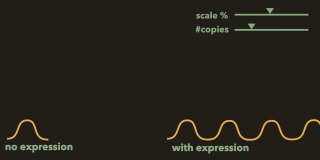
We keyframed the shape on the left, linked it in the repeater expression and then applied the expression to a duplicate of the path to get the result on the right. The advantage of working with a duplicate is that you can still modify the original path and get an instant preview of the duplicator result.
We also linked the scale and #copies parameters of the expression to a slider such that we could animated them over time, too.
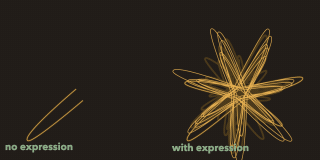
The approach here was the same as in the first example. Since our shape has corner points at the end instead of smooth bezier handles (convert vertex tool), the resulting shape has pointed corners where one copy is appended to the next one.
To create more chaos, we applied two iterations of the expression: Again, we worked with two copies of the path, where the original path is linked in the expression and then applied to the duplicate. But this time we applied the expression with slightly different scale and bend settings to the original path, too. That way first the repeater on the original path creates a shape of successively smaller copies of the original and then the duplicate takes this result and applies a second round of repetition.
Download at aescripts.com