Sine Wave
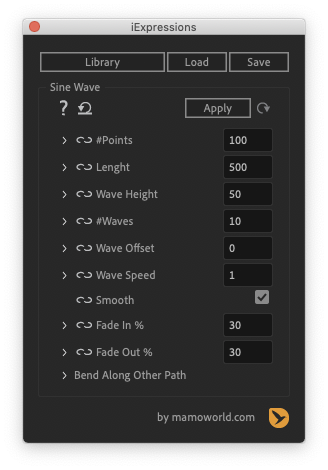
Creates a sine wave shape. The shape can animate, be faded in and out and also be bended along another path.
Examples

In this example, we bended the sine wave along a path and linked the start (%) and end (%) parameters of that link to sliders, such that we could animate them over time.
In total we have three sine waves here (orange, light green and dark green). They have very similar parameter settings and just vary in the stroke size, wave amplitude and wave offset.
tip
When bending waves along a path, set the #points parameter to a low value - otherwise it will become very slow. In this case, all three waves have 20 point. If you enable the Smooth parameter, you get nice curves with few points.
Download at aescripts.com