Wiggle
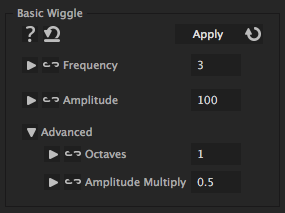
Wiggle and Jiggle layers in After Effects easily
iExpressions includes a big collection of different wiggle expressions for After Effects. In addition to the normal Basic Wiggle it contains a seamlessly looping wiggle, one that snaps to a grid and also wiggles where you can control the wiggle settings for up/down and left/right movement separately, for example.
Fade Wiggle In and Out
To fade any of the wiggle expressions in and out, you can link the wiggle amplitude to a slider and then keyframe it. This also allows you to change the amount of wiggling over time.
Variants
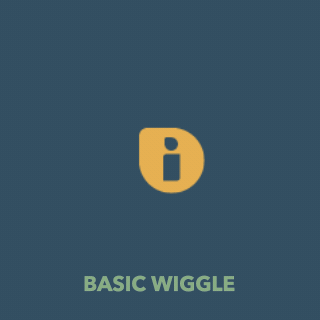
Basic Wiggle
This is the simple wiggle that you also get when writing this expressions code manually:
wiggle(frequency, amplitude)
The Frequency parameter says how fast it should wiggle (wiggles per second) and the Amplitude parameter says how much it should wiggle (maximum amount in pixels).
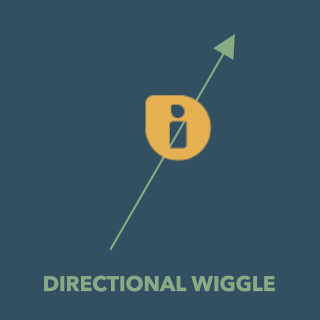
Directional Wiggle
The Directional Wiggle has an Angle parameter and only wiggles in the direction specified by that angle. Of course, you can also link this angle to a slider to change the wiggle direction over time.
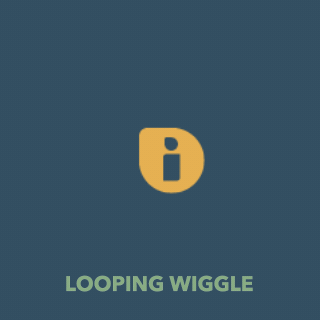
Looping Wiggle
The Looping Wiggle behaves exactly as the Basic Wiggle, except that at the last frame of the layer it ends exactly at the position where it started. This is very helpful if you want to create a wiggle animation that loops seamlessly.
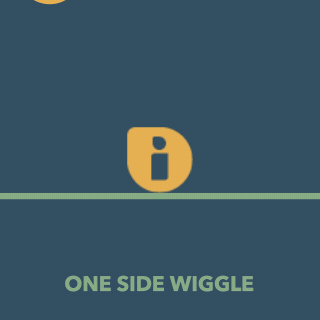
One Side Wiggle
In this example, we let the right icon wiggle upwards when the left icon bounces on the ground. These kinds of secondary animations let impacts appear to be more realistic and intense. Since we use the One Side Wiggle, it only wiggles upwards (note that it never goes below the ground line).
iExpressions contains One Side Wiggle expressions for 1D, 2D and 3D properties. The 1D variant can be applied to rotation (say wiggle the hand of a speedometer) or opacity, for example.

Separate Wiggle
The Separate Wiggle is the same as the Basic Wiggle, except that wiggle frequency and amplitude can be controlled for X and Y direction independently. In this example, we wiggle 100px left/right but only 50px up/down. Also the frequency is set to 10 wiggles per second for left/right but only 3 wiggles per second for up/down. As a result, the layer wiggles much more and faster to the side than up and down.
The Separate Wiggle comes in a 2D and a 3D variant. In the 3D variant you can control frequency and amplitude not only in X and Y but also in Z direction.

Snapping Wiggle
The Snapping Wiggle is like a combination of a Basic Wiggle and a Snap 2 Grid iExpression, so it first moves the layer in a random direction and then snaps the position to a grid. The expression also offers a smoothness parameter.
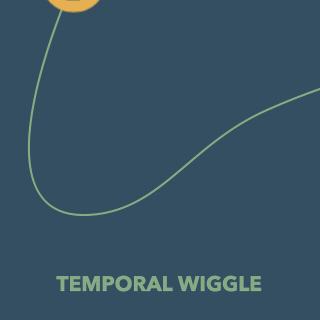
Temporal Wiggle
In this example, we use the Temporal Wiggle to wiggle the layer along its keyframed motion path. So without the wiggle it would move along the line with constant speed and with the wiggle it moves back and forth along the path in a random way instead.
In general, the Temporal Wiggle can be applied to any keyframed property. Instead of using the keyframe value at the current time, the expression then moves back and forth in time randomly and picks the keyframe values of these other points in time.

Wave Wiggle
The Wave Wiggle is very similar to the Basic Wiggle, but creates a more regular, curved movement. So if the Basic Wiggle is too chaotic or has too abrupt turns for you, try the Wave Wiggle instead.
Download at aescripts.com