Snap to Grid 1D/2D/3D
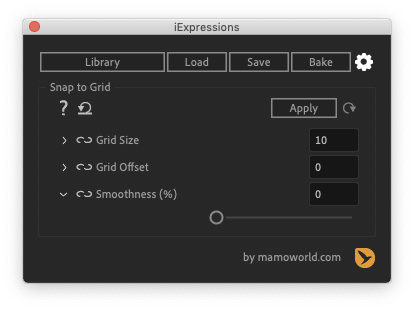
This iExpression changes a keyframed movement such that it is no more continuous but jumps from one point to the next, where the distance of the points can be chosen with the "Grid Size" parameter.
The iExpression can be applied to arbitrary 1D, 2D, and 3D properties. Applied to the rotation of a clock hand, for example, it makes it jump from second to second instead of rotating smoothly. Applied to the position of a 2D or 3D layer, it makes the layer jump from point to point on an imaginary grid. If you want to control the size of this grid in each dimension separately, you can use the "Snap to Grid 2D" or "Snap To Grid 3D" iExpression.
If you want to snap a wiggle movement to a grid, you can also use the Snapping Wiggle iExpression.
Examples

Here we applied the Snap 2 Grid iExpression to the rotation of the clock hand. We set GridSize to 360/60=6 such that the full 360 degrees of the circle are subdivided in 60 one second steps. The Smoothness parameter is set to 20 such that the expression spends 20% of the time traveling from one second to the next one and 80% pausing at each second.
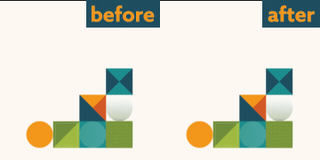
In this example, we applied the Snap2Grid 2D iExpression to the position of a layer. The keyframed motion path now snaps to the grid. We used the 2D variant in order to control the grid offset in each dimension separately.
Download at aescripts.com