Play Animation at Marker

This iExpression can trigger any animation to repeat at each marker.
Usage:
- Keyframe some animation (the animation can use multiple properties - like positions of layers or puppet pins, for example)
- enter the start and end frame of the keyframed animation in the iExpression parameters
- apply the iExpression to all properties that you keyframed for the animation
- now wherever you place a marker, the expression will repeat the keyframed animation.
Speed Control Say on one marker you want to play back the animation twice as fast. Then simply add a comment "200%" to the marker and it will play at 200% speed.
Multiple Layers A marker can trigger animations on any kinds of properties and also on multiple layers simultaneously. By default, the expression reacts on the markers of the layer on which the property lives. If you want to trigger an animation involving multiple layers, use the controls in the "Marker Source" section to specify the layer whose markers should be used. This way the markers of a single layer can trigger animations for properties on multiple different layers.
Example
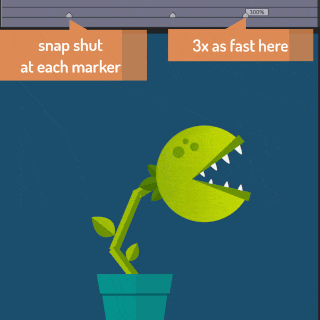
With some puppet pins, we animated the mouth to shap shut. Then we applied the "Play Animation at Marker" expression, such that this animation repeats on each marker. At the third marker we annotated "300%" such that the plant snap shuts three times as fast.
Download at aescripts.com