Change at Marker 1D
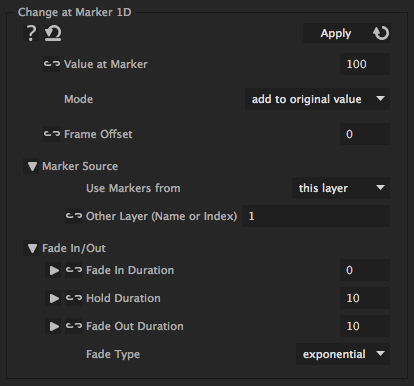
With this iExpression you can modify 1D properies (like the opacity of layers) at markers. At each marker you can either replace the keyframed value by another value or add something to the keyframed value. The changes at the markers can be faded it and out. Also, you can annotate comments like "50%" to individual markers, to decreate or increase the impact of this particular marker.
Value at Marker
the value that the property should at each marker (or which should be added to the regular value at each marker).
Mode
determines whether the "Value at Marker" is added to at each marker to the original value of the property, or whether it replaces the original value.
Frame Offset
for -2, the modification already starts 2 frames before each marker.
Marker Source
Use Markers from
whether the iExpression should use the markers of the layer where it is applied to, the composition markers, or the markers from another layer
Other Layer (Name or Index)
is the name or index of the layer whose marksers should be considered (if "Use Markers from" is set to "other layer").
Fade In/Out
Fade In Duration
determines the number of frames over which the change at each marker is faded in.
Hold Duration
determines the number of frames over which the change at each marker stays before it goes back.
Fade Out Duration
determines the number of frames over which the change at each marker is faded out.
Fade Type
determines whether the change at the markers fades in or out in a linear or exponential fashion.
Download at aescripts.com