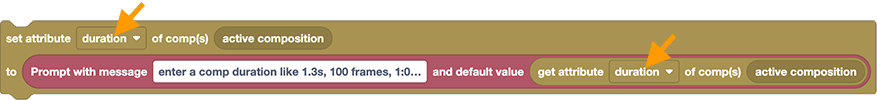Comp Time Tools
Insert Frames at Current Time
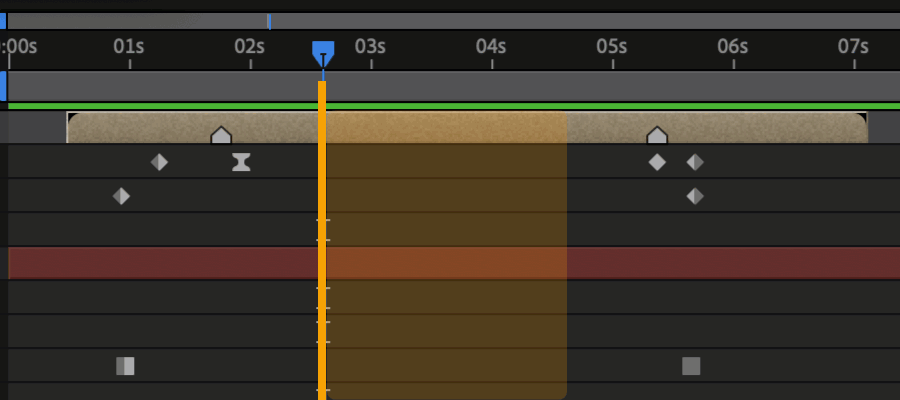
Did you ever want to make some part of your animation longer and wondered how to shift everything in time as needed?
This tool offers an easy dialog to insert extra frames in the active composition at the current time:
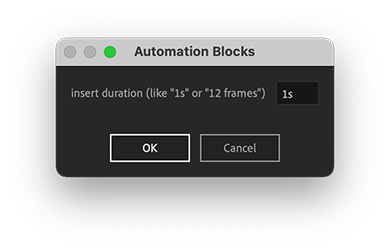
After've you entered the time, it will
- change the duration of the active composition
- shift all keyframes and markers in time as needed, if they are on layers which overlap with the current time
- shift all layers in time as needed, if they start after the current time
- also insert extra frames in any precomps (and their precomps), if they overlap with the current time
Custom Value Keyframes are not shifted in time
For all keyframed properties which overlap with the current time, the tool shifts the keyframes after the current time as needed. For properties with normal property values like numbers, texts, dropdown options or colors, this works fine. However, if you've keyframed a custom value like the histogram of the Levels effect or the curves of the Curves effect property, these cannot be shifted in time, due to a limitation of the Ae scripting API.
Note that this is only an issue for layers which overlap with the current time. Keyframes of layers before the current time don't need to be shifted, and for layers which start after the current time, the tool shifts the entire layer instead of the keyframes.
If some keyframes could not be moved, a warning message is written to the console of Automation Blocks. If you see any warnings there, just move the keyframes of the properties mentioned manually.
Insert Leading Handle Frames
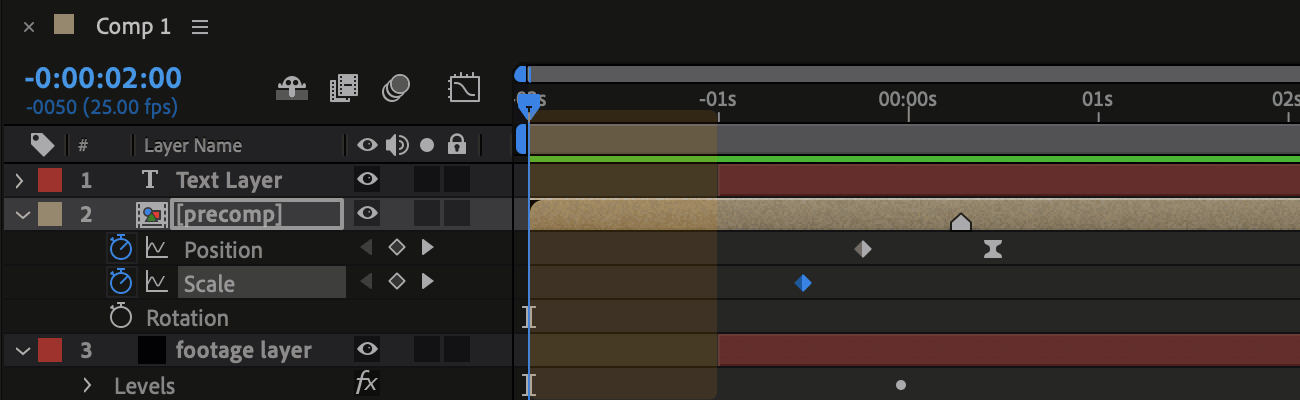
Have you ever needed to add some additional frames at the beginning of a composition? With this tool, there's no need to move layers around manually or fiddle with the timing of precomps.
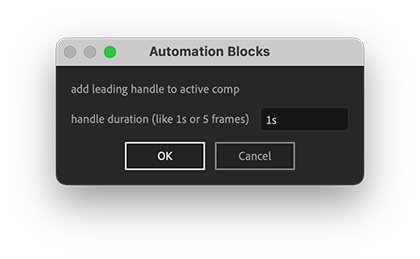
Just tell the tool how much time you want to add, and it will:
- change the duration and start time code of the active comp
- shift all layers in time as needed
- also inserts extra frames at the beginning of precomps, if those precomps start at the beginning of the comp
- if the active comp is used as precomp in other comps, those precomp layers are adjusted to make sure everything stays where it was after inserting the frames. More precisely, the precomp layers are shifted in time and any keyframes and markers on them are shifted in the opposite direction, so they stay in place.
Differences to Insert Frames at Current Time
This tool is similar to the Insert Frames at Current Time tool, but:
- it inserts the extra frames at the beginning of the composition instead of the current time
- it adjusts comps which use the active comp as precomps
- it processes a bit faster (since inserting frames at the beginning of the comp always just requires shifting layers and never individual keyframes)
- if changes the start time code of the comp
Set Comp Duration Dialog
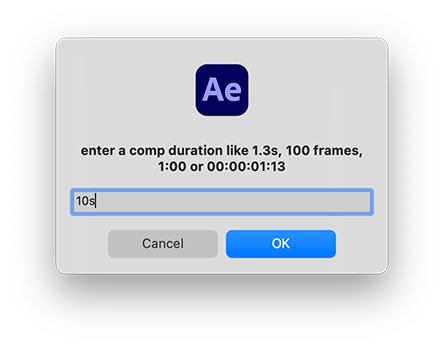
This script offers a dialog to quickly change the duration of the active comp. This is very similar to changing the comp duration in the comp settings dialog, except that you can enter the duration in all kinds of formats like:
10(for 10 seconds)10s0:100:00:10250 frames1m 3s
Customize: Change Other Comp Properties
You can customize the dialog to change all kinds of other comp properties, instead of the duration. Just choose a different property in the two dropdowns: