Distribute 2D Random
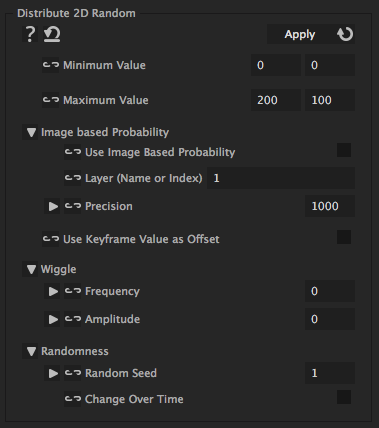
With this iExpression you can distribute 2D layers (or other 2D properties) randomly. You can still move layers away from their random position using their keyframe values or the wiggle parameters. You can influence the random distribution also with the help of some layer: The lighter the layer is at some position, the more likely it is that a random value is placed at this position.
Minimum Value
is the minimum of the possible random values. Note that if you use the wiggle or keyframe offset options, the value could become smaller that this.
Maximum Value
is the maximum of the possible random values. Note that if you use the wiggle or keyframe offset options, the value could become larger that this.
Image based Probability
Use Image Based Probability
allows to determine based on the lightness of some layer the probabilies where the random positions appear. The more white the layer is at some position, the more likely it is that at this point a random value is placed.
Layer (Name or Index)
is the name or index of the layer whose lightness is used to determine where to place the random values.
Precision
When the layer consists mostly of very dark areas the computation might become slow. If you decrease the precision, the computation gets faster but it is possible that more random values occur in the dark (unlikely) areas.
Use Keyframe Value as Offset
adds the keyframed value of the property to the random value. This allows you to move the property away from its keyframed value using keyframes.
Wiggle
Frequency
makes the layer wiggle around its random position with the given frequency. If you don't want it to move at all, set the frequency to 0.
Amplitude
denotes up to how much the layer may move away from its random position when it wiggles.
Randomness
Random Seed
can be modified to get other random values.
Change Over Time
allows to get a new random value for each frame.
Download at aescripts.com