Ae Time
Time values returned by blocks
Time values are always returned as (floating point) numbers representing the number of seconds. In a composition, these times are always measured relative to the start of the composition so that the beginning of the comp is always 0 (even if the display start time of the comp is not 0). For most scenarios, this is a very simple solution. But if you need to work with comps whose display start time is not 0, you need to add the display start time to the value returned by a block, to obtain the time shown in the Ae user interface.
Specifying Time Values
If you need to send a time value as an argument to a block, you can specify it in one of the following formats:
- a simple number like
12.4is interpreted as a time given in seconds - strings containing minutes and seconds like
1:22,1m 22s,82s,82 secsor82 seconds - string values containing hours, minutes and seconds like
3h 3m 2s - string values containing timecodes like
00:00:00:00or00:00:00;00(the latter with semicolon will be interpreted as a drop-frame timecode) - strings like
frame 10or10 frames
Comp Time vs. Source Clip Time
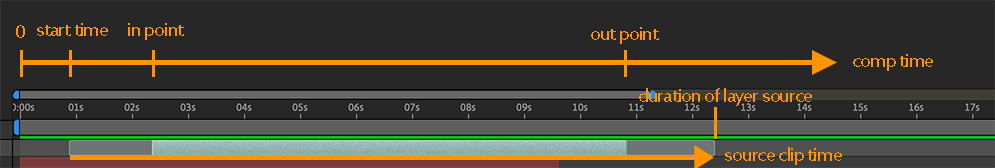
The start time, in point and out point of a layer are all specified in composition time, where a value of 0 corresponds to the beginning of the composition.
Convert Time
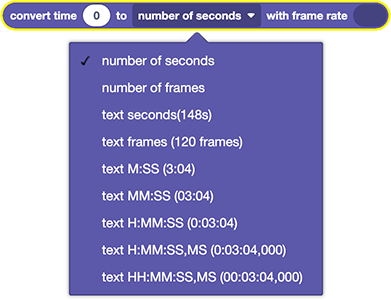
With this block you can convert a time value given in any format to another format.
framerate
The optional framerate parameter is used to convert between values given in frames and other values. If neither the source nor the target format is in frames, the framerate is ignored. If you want to use the framerate of a composition, footage item or layer, you can simply pass this object as a framerate parameter. If you don't specify a framerate parameter, the framerate of the active composition is used.