Pr Time
The blocks in this this section help you to convert time and timecode values from and to different formats.
Automatic Time Conversion
In general, Automation Blocks returns any time values as a point number in seconds. However, if a block expects a value to be a time, Automation Blocks does its best to also convert any other values into that format.
Specifically, it does the following:
- if you provide a number, Automation Blocks assumes that this is a value in seconds and uses it as is
- texts which look like numbers are converted to a number in seconds. This works for texts like
14or14.3and numbers followed by a label like14s,14 secs, or14 seconds - texts of the form
00:00,3m 4s,3 min 4 secsetc. are converted from minutes and seconds to a value in seconds - texts of the form
1h 3m 4sor1hrs 3min 4secsor1 hour 3 minutes 4 secondsetc. are converted from hours, minutes and seconds to a value in seconds - texts of the form
00:00:00:000and00:00:00,000are considered to be hours, minutes, seconds and milliseconds and converted to a value in seconds
Frame Numbers
If you work with frame numbers, Automation Blocks does not convert these automatically. It considers simple numbers to be values in seconds, so if you have frame numbers, you'll need to use the Convert Timecode to Time Block to convert the frame number to a value in seconds.
timecode
Like frame numbers, timecodes also cannot be automatically converted into a value in seconds. The reason is that the timecode 00:00:00:01, for example, can mean different times - depending on the framerate of the sequence! Therefore, you need to convert timecode values to time using the Convert Timecode to Time Block, which you can use to specify the framerate that should be used.
Format Time
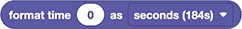
This block can format the given time value in all kinds of ways. By default, all time values that Automation Blocks return are a simple number which corresponds to the time in seconds. This is useful to do calculations with these values, but when you want to write time values to a file, for example, you often want to format it in a different way. With this block, you can convert a time to any of the following formats:
available formats
- seconds (
148s) - M:SS (
3:04) - MM:SS (
03:04) - H:MM:SS (
0:03:04) - H:MM:SS,MS (
0:03:04,000) - HH:MM:SS,MS (
00:03:04,000)
If you need to convert the time to a timecode format, use the Convert Time to Timecode Block or the Convert Time to Timecode of Sequence Block instead.
accuracy
Note that by converting values to these formats, you lose accuracy - even with the format that involves milliseconds. If your time is 1.2345 seconds, for example, and you convert it to H:MM:SS,MS then the number is rounded to 0:00:01,235.
Convert Time to Timecode

This block converts the time to any timecode format.
For most timecode formats, only the time value - no additional information - is needed for the conversion. But for some timecode formats, like frames (which just outputs a frame number), you need to provide the framerate that should be used for this conversion. An extra framerate input appears when you choose one of these formats:
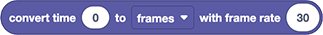
Instead of a number, you can also provide a sequence as an example, to use the framerate of that sequence:

Convert Time to Timecode of Sequence

This block works exactly the same as the Convert Time to Timecode Block, except that you don't have to choose a timecode format. Instead, the block uses the timecode format that Premiere Pro is using in the given sequence (and if a framerate is required, it is also taken from that sequence).
This is useful if you want to display timecodes in exactly the same way as Premiere does (if the user changes the time display for a sequence in Premiere Pro, the behavior of the block changes accordingly).
Convert Timecode to Time

This block converts texts of any of the following formats into a time value in seconds:
00:00:00:0000:00:00:00000frame 00 frames
Note that texts of the form 1234 are considered to be a value in seconds, but texts of the form frame 1234 are considered to be a frame number. Hence, if you have a frame number value, just put the text frame before it to make sure it is interpreted correctly. You can use the Text Pattern, for example, to add such a prefix. The following example converts the frame number 123 to a value in seconds (assuming the framerate of the active sequence)
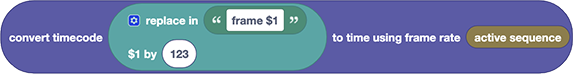
frame rate
The exact time that a timecode corresponds to depends on the framerate (the number of frames per second). Hence, you need to specify a framerate that is used for the calculation. You can specify the framerate either as a number, like 24 or 23.976023976024, a text like 24 fps, or give a sequence, project item or sequence clip object instead, to use the framerate of that sequence or footage.
Convert Time Between Sequence and Clip
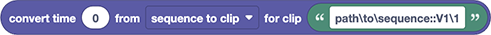
Time values related to a clip in a sequence can be measured in different ways:
- clip time measures the time so that
0is the beginning of the footage file (and the clip starts in the footage at its in point) - sequence time measures the time so that
0is the beginning of the sequence (and the clip starts in the sequence at its start time in sequence
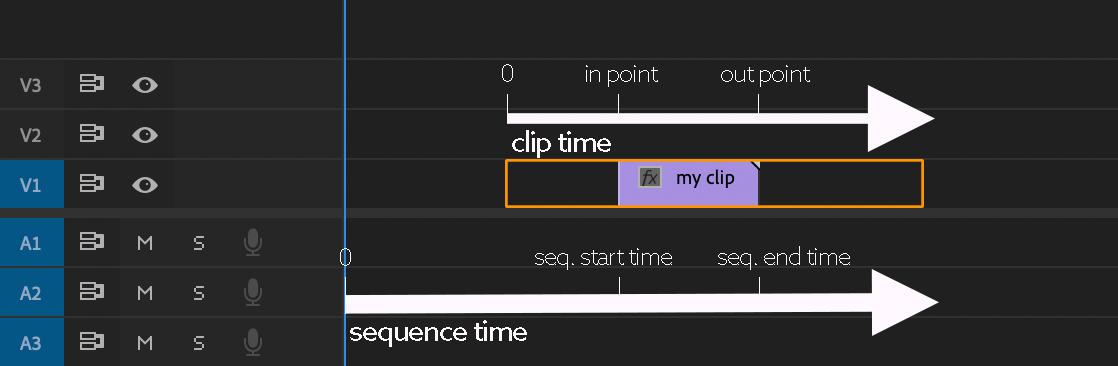
This block converts between a time value in sequence time and clip time, or vice versa. If you convert the in point of a clip from clip time to sequence time, for example, you get the sequence start time of the clip.