Variables
Overview
Variables allow you to store values and reuse them in later blocks of your script. They are also an essential ingredient for loops.
Here is an example:
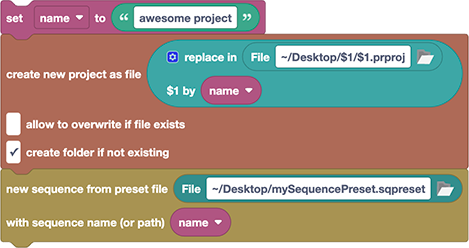
In the first line, the script gives the variable name the value my awesome project. In the next lines, it first creates a new project with project file ~/Desktop/my awesome project/my awesome project.prproj and then creates in that project a sequence with the name awesome project.
The great benefit of using variables is that when you want to run the script with another project name, you just need to replace my awesome project in the very first line. Once you've done that, any block using the variable name will use the new value you assigned to the variable.
For a more detailed explanation of variables, see the tutorial Search & Replace in Project Items.
Set Variable

With this block, you can assign a value to a variable. All variables of your current script are listed in the dropdown; just choose the one you want and set its value. The value can be anything: a number, text, logic value, list and even any more complex data like a sequence, markers or clip parameter, for example.
Often, you set variable values at the very beginning of your script. But you can also set variable values at any later point, and multiple times (to overwrite the previous value). Loops set the variables they provide themselves, so for loop variables you only need the Get Variable block and never the Set Variable block.
Change Variable

This block is only useful for variables whose value is a number. It allows you to increase the value of a variable (or decrease it, if you give a negative number). The same can also be done with the Set Variable block, but with the Change Variable block the code is a bit more compact.
Both these blocks increase the value of the variable my number by 2:
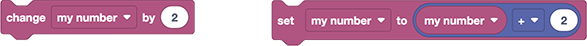
Get Variable

The round purple block, which just consists of the variable name, returns the value of the variable. If you execute this block before you've set the value of the variable, it will return undefined (unless it is a loop variable, in which case the loop itself takes care of setting the variable value before each loop iteration).
Also note that in the dropdown, you cannot just pick any variable of your script, but you also have the option to delete or rename a variable. These operations affect not just this block, but all occurrences of the variable in your script. So, if you rename the variable, for example, the name is updated throughout your entire script.