Files Text
These blocks read and write text files from your hard-drive. You don't need to worry about details like opening or closing files. Automation Blocks opens the files when you try to read/write them for the first time and closes them automatically when the script is done.
Text Formats
These blocks only support the simple text format (.txt) and cannot parse rich text (.rtf)
Write Text File
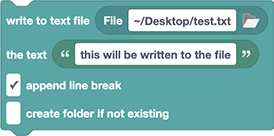
Writes the given text to a text file. If the text file already exists, the new text is appended to the end of the file. If you don't want that, delete the file first.
If the file does not yet exist, it will be created.
Create Folder if Not Existing
If this option is enabled, the folder where the text file is located (and any of its parent folders) are created if they don't yet exist. This means if you want to create the file in a new folder, you don't have to worry about creating the folder before writing the file.
format with pattern
If the text you want to write has a complex structure, you can combine the Write Text File block with the Text Pattern Block. The script export marker to srt file is a good example of this.
Forcing File Writes to Disk
For performance reasons, Automation Blocks delays writing files to disk until the script execution is complete.
If you need a file to be saved earlier (e.g., to execute it immediately or use an .sqpreset file in subsequent blocks), you can force Automation Blocks to save all open files by running the following code in an Execute Code block:
$._extAutomationBlocks.all.fileCollection.cleanup()
This applies to both text and spreadsheet files.
See also this forum discussion.
For All Lines of Text File
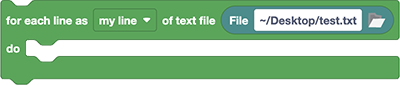
This block reads a text line by line.
The blocks that you nest inside this block are executed once for each line of the text. During that execution, the text of the line is accessible in the variable my line.
Read Text File

Reads either the entire contents of a text file, or just a single line. If you choose to read a single line, it will start with the first line and each subsequent call will read the next line. However, to read the entire file line by line, the For All Lines of Text File Block is a better option.
End of File

When you read a file line by line using the Read Text File Block, you can use this block to check if the end of the file has been reached. It returns the logic value true if the end of the file has been reached and false if there is still content left to read.